Printing Tips and Tricks: How to Achieve Perfect Prints Every Time
Printing is an essential part of many tasks, whether it's for work, school, or personal projects. Achieving the perfect print requires a combination of the right equipment, settings, and materials. Here are some top tips and tricks to help you get the best results from your printer.
1. Choose the Right Paper
Selecting the right paper for your print job can make a big difference in the final result. Consider the following:
- Paper Type: Use the appropriate paper type for your printer (e.g., inkjet or laser). For professional-looking prints, opt for high-quality photo paper or specialty paper.
- Paper Weight: Heavier paper (measured in GSM) typically offers better quality and durability. Choose paper that suits your needs, whether for documents or presentations.
2. Adjust Printer Settings
Fine-tuning your printer settings can improve print quality and reduce errors:
- Print Resolution: Set your printer to the highest resolution available for detailed and crisp prints. Adjust this setting in the printer properties dialog.
- Color Management: Ensure color management settings are correctly configured for accurate color reproduction. Use ICC profiles if needed for specific paper types.
- Print Preview: Always preview your print job to check for alignment, margins, and overall layout before printing the final copy.
3. Maintain Your Printer
Regular maintenance helps prevent common printing issues:
- Clean Print Heads: Periodically clean the print heads to avoid streaks and smudges. Follow your printer’s maintenance instructions.
- Check Ink or Toner Levels: Replace or refill ink cartridges or toner before they run out to prevent printing interruptions and quality issues.
- Update Drivers: Keep your printer drivers up-to-date to ensure compatibility and access to the latest features.
4. Avoid Common Printing Mistakes
Here are some mistakes to avoid for optimal print results:
- Incorrect Paper Loading: Ensure paper is loaded correctly in the tray to prevent paper jams and misfeeds.
- Ignoring Printer Warnings: Address printer warnings and errors promptly to avoid damage and ensure smooth operation.
- Using Expired Ink Cartridges: Replace expired or old ink cartridges to avoid color inconsistencies and print quality issues.
By following these tips and tricks, you can achieve high-quality prints and make the most out of your printing tasks. Happy printing!



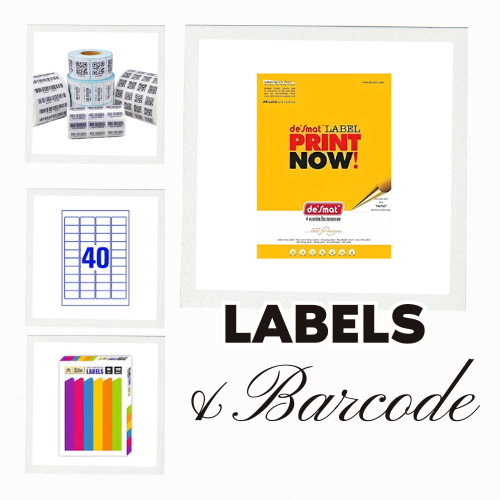

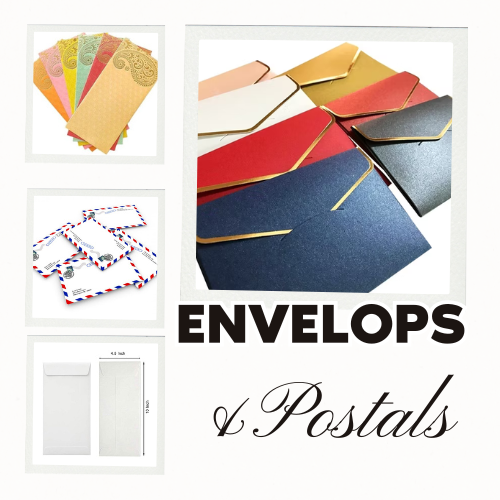

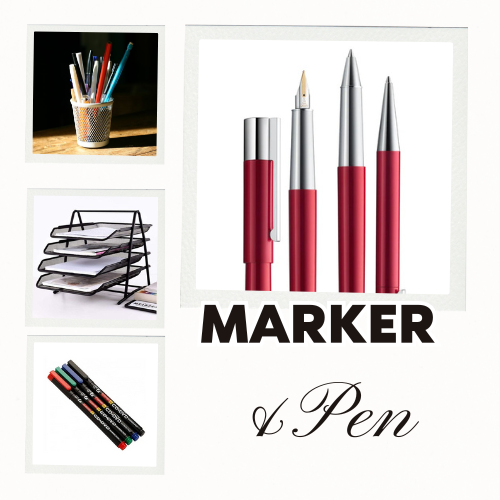



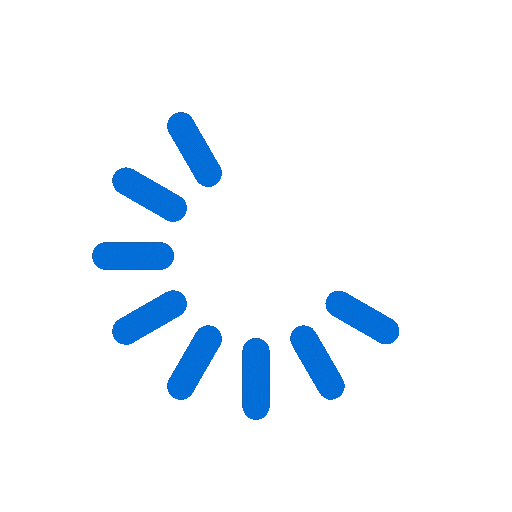
.webp)



.webp)
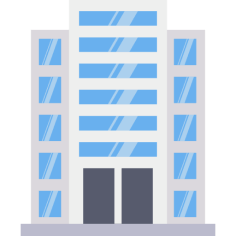


Leave a Reply
0 Comments