- Category Printing Tips and Tricks,
- Last Updated 25th August 2024
Printing Tips and Tricks from A4 Paper
Here at A4 Paper, we understand the importance of a crisp, clean print. Whether you're a student cramming for exams, a business professional delivering a presentation, or an artist showcasing your creativity, a high-quality print can make all the difference.
But achieving printing perfection isn't always straightforward. Ink cartridges run low, colors appear dull, and paper jams seem to happen at the worst possible moments. Fear not, fellow printers! We've compiled some handy tips and tricks to help you navigate the world of printing like a pro.
Saving Time and Money
- **Batch Printing:** Ever find yourself constantly opening and printing individual documents? Batch printing allows you to select and print multiple files at once, saving you valuable time and clicks.
- **Black and White Magic:** For non-essential documents like drafts or internal memos, consider printing in black and white. This significantly reduces ink usage, saving you money and extending the life of your cartridges.
- **Draft Mode:** Many printers offer a "draft" or "economy" mode that uses less ink. While the print quality might not be top-notch, it's perfect for everyday documents where crispness isn't crucial.
- **Double-Sided Delight:** Printing double-sided not only cuts down on paper usage but can also create a more professional look for presentations or reports. Check your printer settings to activate this feature.
Enhancing Print Quality
- **Resolution Revolution:** Images that look great on your screen might appear pixelated when printed. Ensure all images have a resolution of at least 300 dpi (dots per inch) for optimal print quality.
- **Color Coordination:** For vibrant prints, confirm your document's color mode is set to CMYK (Cyan, Magenta, Yellow, and Black) – the standard for printing. RGB (Red, Green, Blue) is used for digital displays and may not translate accurately to paper.
- **Proofread Before You Print:** Double-check your document for typos, formatting errors, and any unwanted elements before hitting print. A little preview can save you from wasting paper and ink.
Maintaining Your Printer
- **Location, Location, Location:** Keep your printer out of direct sunlight and dusty environments. Dust buildup can clog print heads and lead to smudging or streaking.
- **Manual Magic:** Don't underestimate the power of your printer's manual. It often contains valuable troubleshooting tips and instructions for cleaning and maintenance.
- **Regular Check-Ups:** Run regular printer cleaning cycles according to your user manual. This helps remove ink buildup and prevent future jams.
Bonus Tip
Looking for high-quality A4 paper to complement your printing skills? Look no further than A4 Paper! We offer a wide variety of paper types and weights to suit all your printing needs.
By following these simple tips and tricks, you can transform yourself from a printing novice to a confident pro. Remember, happy printing starts with A4 Paper!



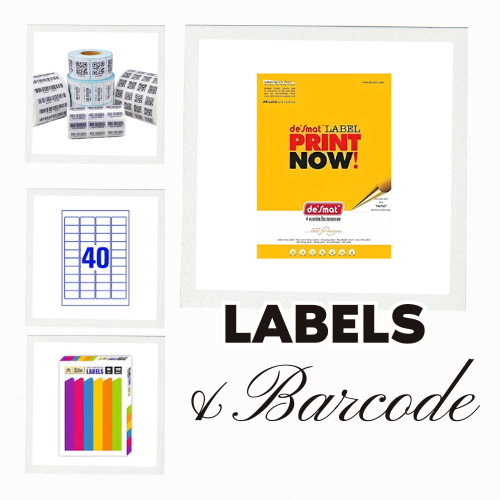

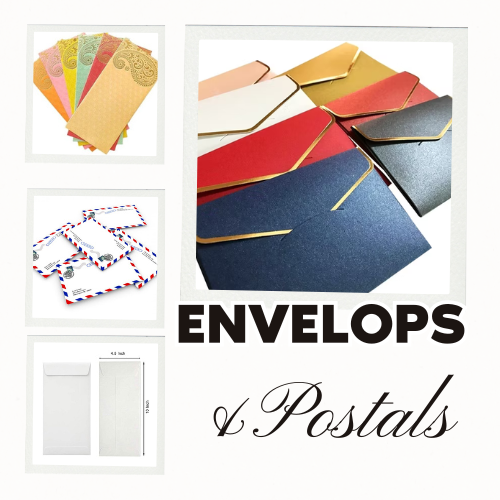

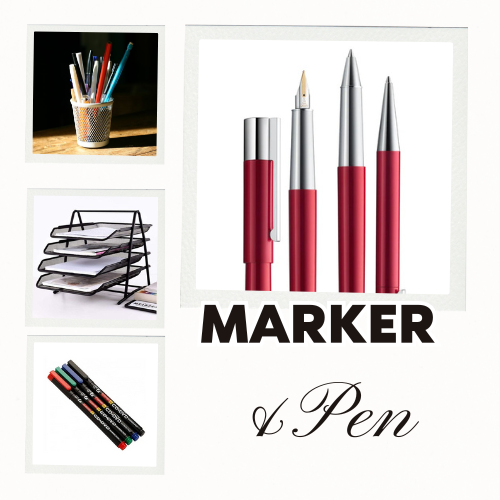



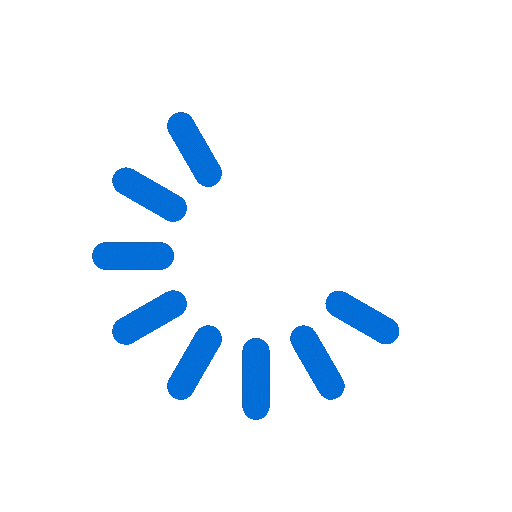
.webp)



.webp)
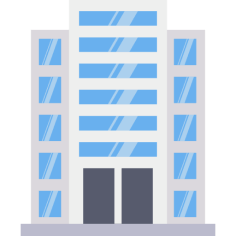


Leave a Reply
0 Comments