- Category A4 Copier Paper, Office and School Supplies, Printing Essentials, Product Guides and Reviews,
- Last Updated 28th October 2025
Copier paper quality doesn’t just depend on its GSM, brand, or brightness—it also depends on how you store and handle it. Whether you use Century A4 Paper, JK Copier Paper, or Paperline, proper paper storage is key to keeping your prints sharp, clean, and professional. In this 2025 guide, A4Paper.in shares the top 10 ways to store and protect your copier paper for long-lasting performance.
1. Store Copier Paper in a Cool, Dry Environment
Humidity and heat are the biggest enemies of copier paper. Excess moisture can cause paper curls, jams, and faded prints. Keep your copier paper in a dry, air-conditioned space with a consistent temperature between 20–24°C and humidity below 55%.
2. Keep Paper Away from Direct Sunlight
Exposure to direct sunlight can make copier paper brittle or yellow over time. Store your reams in shaded areas, ideally in their original packaging, to maintain the paper’s whiteness and smoothness.
3. Always Store Paper Flat
Stacking copier paper vertically can lead to bending or edge curling. Always place reams flat on shelves or tables. The packaging is designed to protect the sheets from pressure and warping.
4. Avoid Frequent Temperature Changes
Rapid temperature fluctuations can lead to paper expansion or contraction. Before using new copier paper, let it rest at room temperature for at least 24 hours to stabilize moisture levels.
5. Keep Paper in Its Original Wrapper Until Use
The moisture-resistant wrapping on reams like Century Paper or JK Copier acts as a barrier against humidity. Don’t remove it until the paper is ready to go into the printer tray.
6. Use Airtight Containers or Cabinets
If your office has variable humidity, store copier paper inside airtight storage bins or metal cabinets with silica gel packets. This prevents paper from absorbing moisture from the air.
7. Avoid Touching Sheets with Moist or Oily Hands
Fingerprints, oil, or sweat can leave marks on clean copier sheets. Always handle paper with dry hands or cotton gloves, especially for high-quality printing jobs or official documents.
8. Rotate Paper Stock Regularly
In offices or print shops, practice the “first-in, first-out” rule. Use older reams first and restock newer ones at the back. This helps prevent paper from aging or curling in storage.
9. Keep Paper Away from Dust and Odors
Dust can cause smudges and poor print quality, while strong odors (like from cleaners or ink) may transfer onto sheets. Store paper in odor-free environments and keep it sealed when not in use.
10. Label and Track Your Copier Paper Inventory
Tracking your copier paper usage helps prevent waste and ensures you always have fresh stock. A4Paper.in recommends labeling reams by date received and maintaining a simple log for daily or weekly use.
Bonus Tip: Invest in Premium Quality Paper
Even with the best storage practices, paper quality matters. Brands like Paperline, Century, and JK Copier are engineered for durability, smoothness, and performance—perfect for everyday or professional printing.
Key Takeaways
- Maintain temperature and humidity control for paper storage.
- Keep reams flat and unopened until needed.
- Use airtight containers or cabinets for long-term storage.
- Rotate stock regularly and track inventory.
- Buy only trusted brands from verified sellers like A4Paper.in.
Conclusion
Proper paper storage might seem like a small step, but it plays a huge role in maintaining print quality, reducing jams, and extending the life of your printer. By following these 10 proven ways, you’ll protect your copier paper investment and ensure every print job looks perfect. Visit A4Paper.in to explore premium copier paper brands and office supplies at the best prices in India.



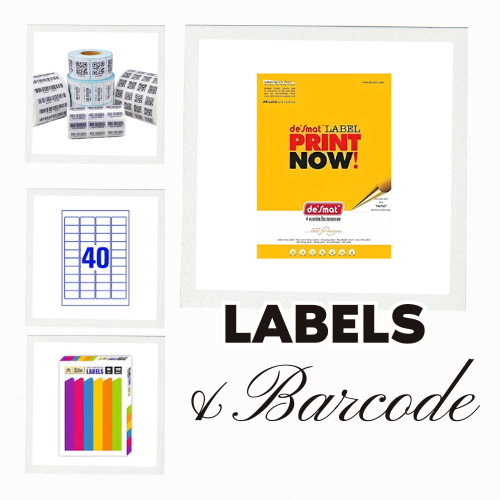

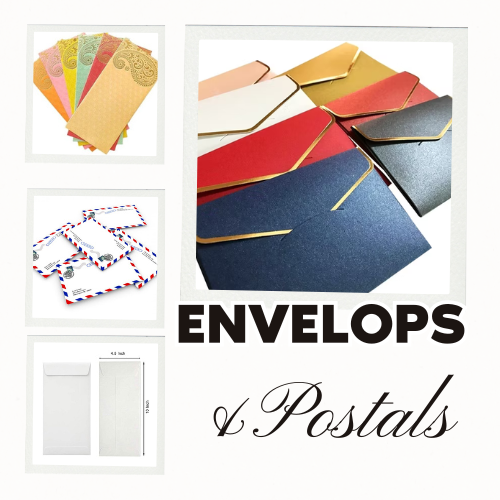

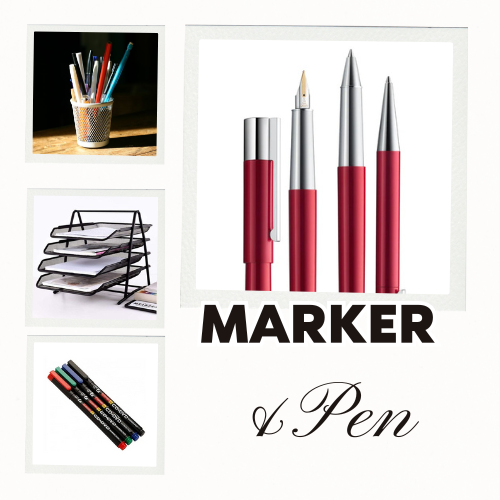



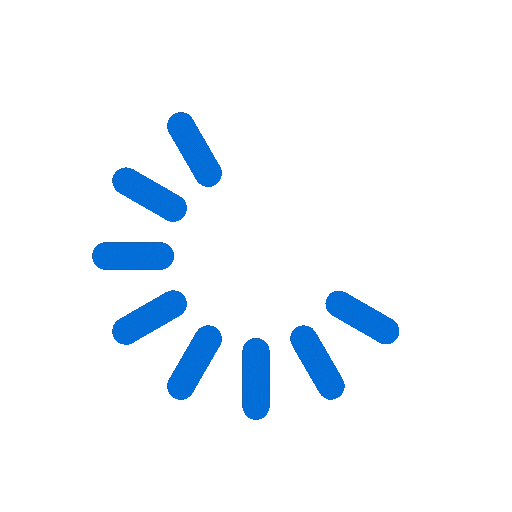

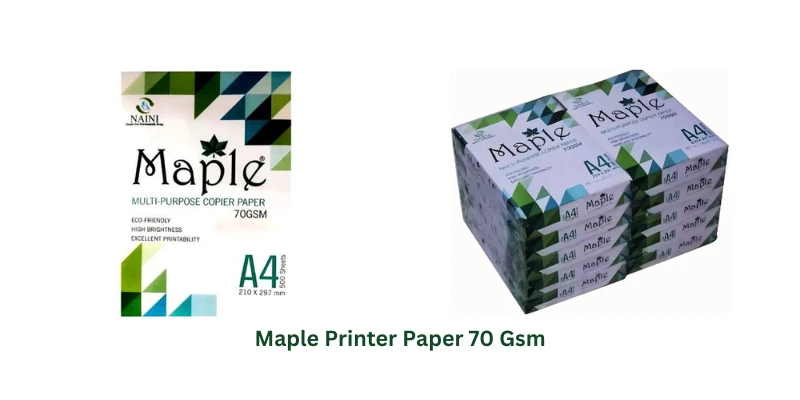


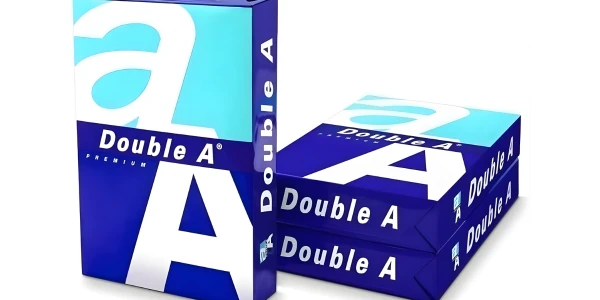


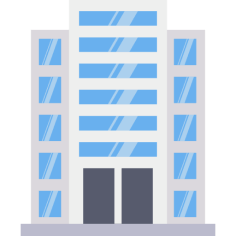


Leave a Reply
0 Comments