- Category A4 Size Labels for Printers, DIY and Craft Projects, Industry News and Trends, Labeling Solutions, Office and School Supplies,
- Last Updated 30th October 2025
Oddy A4 Self-Adhesive Labels are a versatile, easy-to-use solution for businesses, schools, and home offices. Whether you need address labels, product stickers, barcode labels, or shipping tags, Oddy’s A4 label sheets give you a clean printable surface and reliable adhesion. This 2025 guide from A4Paper.in explains the types of Oddy labels, how to choose the right material, printing setup tips, and best use cases to get perfect results every time.
Why Choose Oddy A4 Self-Adhesive Labels?
Oddy offers quality label sheets designed for both laser and inkjet printers, available in multiple finishes—matte, glossy, and removable. Key reasons businesses love Oddy labels:
- Easy to feed through standard A4 printers (no special hardware).
- Precise die-cut shapes for consistent results.
- Strong adhesive that stays on cartons, bottles, envelopes, and files.
- Good printability — accepts toner and pigment ink cleanly.
Common Oddy A4 Label Types
Oddy supplies a range of A4 label sheets. Choose based on material, adhesive strength, and finish:
1. Matte Paper Labels (A4)
Matte paper labels have a non-reflective surface, making them ideal for text-heavy labels such as address labels, price tags, and inventory stickers. They’re inexpensive and print well on both laser and inkjet printers.
2. Glossy/Coated Labels (A4)
Glossy labels deliver vibrant color and a professional finish — perfect for product labels, stickers, and marketing materials. Use glossy labels when color depth and sheen matter.
3. Removable Labels (A4)
These labels use a low-tack adhesive that peels off cleanly — useful for temporary labeling, return tags, and promotional stickers where residue would be a problem.
4. Permanent Adhesive Labels (A4)
Strong permanent adhesives are for long-term applications like asset tags, file labels, and product packaging. Once stuck, these labels are designed to stay put.
5. Synthetic/Polyester Labels (A4)
Synthetic (polyester or polypropylene) labels are water-resistant and durable, suited for outdoor use, chemical exposure, or when moisture resistance is required (e.g., laboratory samples, outdoor product tags).
Choosing the Right Label for Your Printer
Not all labels work the same on every printer. Follow this checklist before ordering Oddy A4 labels:
- Printer type: Laser vs Inkjet — choose labels specified for your printer to avoid smudging or melting.
- Heat resistance: Laser printers use heat — ensure the adhesive and facestock tolerate the fuser temperature.
- Finish preference: Matte for readability, glossy for color pop, synthetic for durability.
- Label size & layout: Verify the die-cut template matches your document software (Avery templates are commonly compatible).
Practical Uses for Oddy A4 Labels
Oddy A4 labels are flexible — here are common applications:
- Address labels: Batch print shipping addresses for e-commerce orders.
- Product labels: Branding & ingredient tags for small product lines.
- Barcode & asset labels: Print inventory barcodes and asset tags easily.
- File & folder labels: Organize offices and archives neatly.
- Promotional stickers: For events, free samples, and marketing.
How to Print Perfectly on Oddy A4 Labels — Step by Step
- Use the correct template: Download or match the label layout (rows x columns) in your design software (MS Word, LibreOffice, or label software).
- Printer settings: Select the correct media type (Labels/Thick paper) and choose highest quality for photo/graphics.
- Single-sheet feed: Feed one sheet at a time, especially in inkjet printers, to avoid jams or misfeeds.
- Test print: Always run a test on plain paper to check alignment before printing on label stock.
- Allow drying time: For inkjet prints, let the ink dry fully before peeling the label to prevent smudging.
Downloadable Templates & Compatibility
Most Oddy A4 labels follow common template standards (Avery, Herma, or generic layouts). Use the exact template name printed on your label pack to avoid alignment issues. If you need template help, A4Paper.in provides template references on product pages.
Tips to Avoid Label Printing Problems
- Do not overload trays: Too many sheets can cause misfeeds.
- Check printer rollers: Clean rollers if labels start sticking or feeding unevenly.
- Store correctly: Keep label sheets flat in original packaging and away from heat/humidity.
- Avoid smudging: For inkjet, use pigment inks and allow full dry time; for laser, ensure the toner fuse setting is optimal.
Label Sizes on A4 Sheets — What to Expect
Oddy A4 sheets come in multiple die-cut layouts — common sizes include 1×3, 2×7, 3×10 layouts, and custom sizes. Always check the label dimension on the pack (for example: 70 × 35 mm or 99 × 33 mm). For e-commerce, address labels (1×3 or 2×4) are most common.
Design Best Practices for Labels
- Keep important text at least 3 mm from the label edge to avoid trimming issues.
- Use CMYK color profile for predictable color in print.
- Embed fonts or convert text to outlines to prevent font substitution.
- Use bleed areas only if the label design reaches the edge of the die-cut.
Cost & Bulk Buying Tips
Buying Oddy A4 labels in bulk reduces unit cost. Consider buying boxes (25–100 packs) if you print frequently. For business customers, A4Paper.in offers volume discounts and fast delivery across India.
Where to Buy Oddy A4 Self-Adhesive Labels
Buy verified Oddy labels and comparable premium brands at A4Paper.in. We stock laser and inkjet compatible packs, removable and permanent adhesives, and popular die-cut layouts for e-commerce and office use.
FAQ — Oddy A4 Labels
Q: Can I use Oddy glossy labels in an inkjet printer?
A: Only use glossy labels marked for inkjet usage — otherwise, ink may not adhere or may smudge. Check the product label for “Inkjet compatible.”
Q: Do Oddy labels work with barcode printers?
A: For thermal barcode printers, use thermal label rolls instead — A4 label sheets are mostly for office/laser/inkjet printers. For barcode printing on A4 sheets, ensure the label material (synthetic or matte) supports scanner readability.
Q: How do I remove labels without residue?
A: Use Oddy removable label sheets or test a small area first. If residue remains, use isopropyl alcohol or mild adhesive removers carefully on the surface.
Conclusion
Oddy A4 self-adhesive labels offer flexibility and professional results for many use cases—addressing, product labeling, asset tagging, and more. Choose labels by printer compatibility and adhesive type, follow the printing tips above, and always test before full runs. For genuine Oddy labels and expert help, visit A4Paper.in.



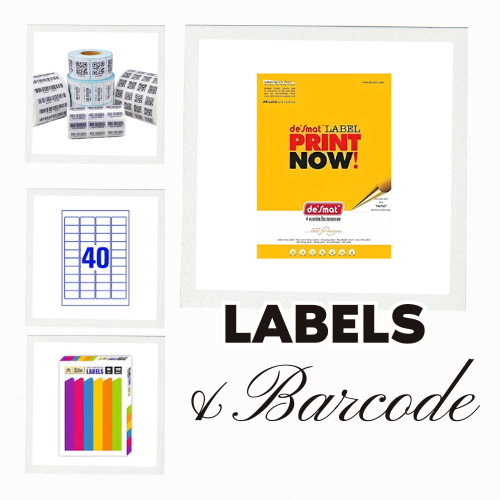

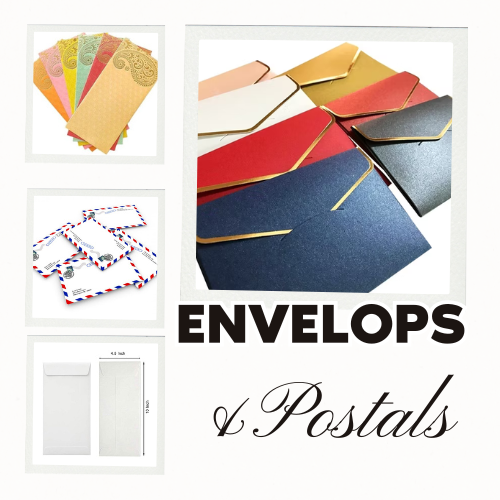

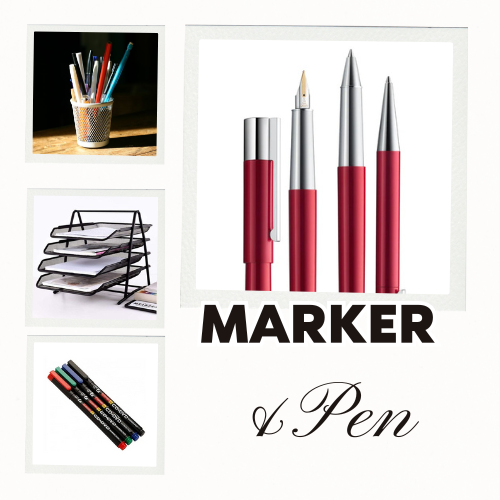



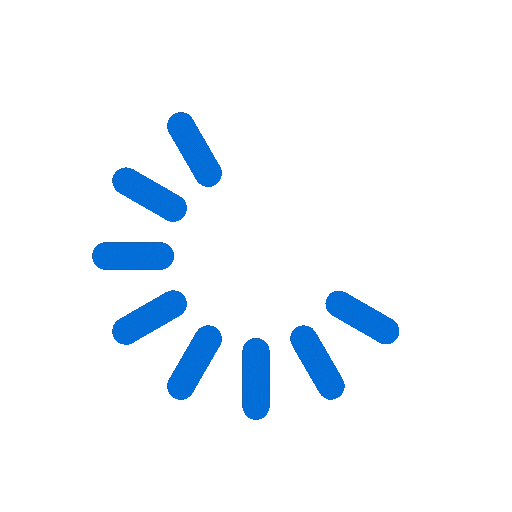
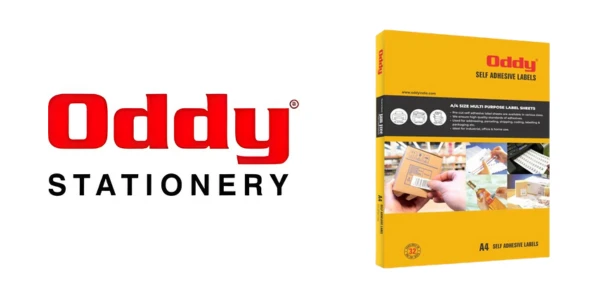
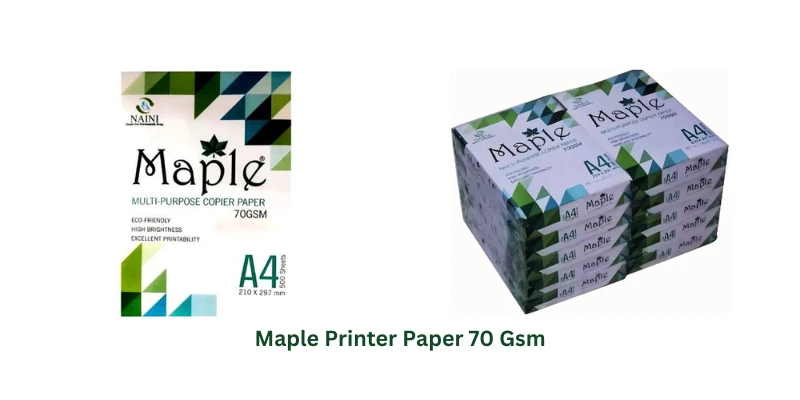

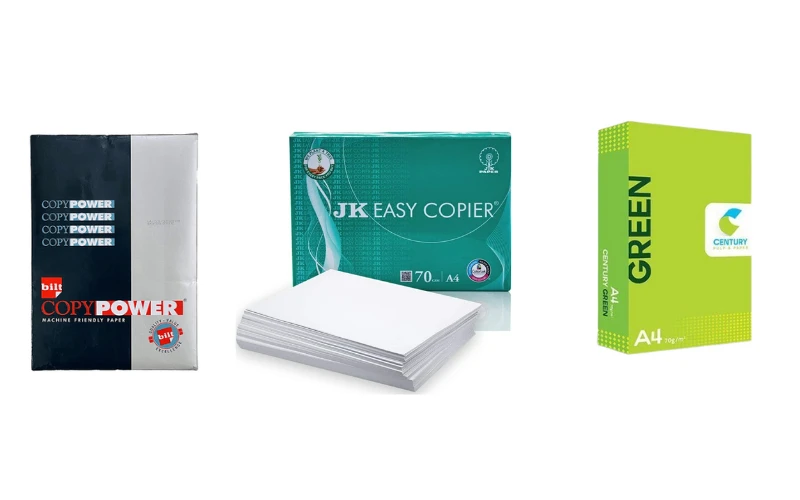



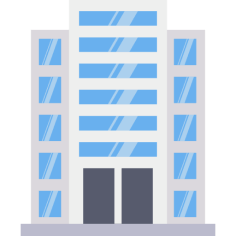


Leave a Reply
0 Comments