- Category Office and School Supplies, Product Guides and Reviews,
- Last Updated 26th October 2025
Daily Office Routines That Improve Efficiency and Reduce Paper Waste
Running an office efficiently isn’t just about working faster — it’s about working smarter. One of the simplest ways to enhance productivity and sustainability is by adopting effective daily office routines. These routines help streamline operations, reduce paper waste, and create a more organized work environment.
In this article, we’ll explore simple yet powerful daily office habits that can make a big difference. Whether you’re a small business, a corporate setup, or an educational institution, these steps will help you save time, reduce costs, and use your A4 paper more effectively.
1. Start Your Day with a Printing Plan
Every morning, assign five minutes to review your print queue. Prioritize essential documents, and avoid printing duplicates or unnecessary drafts. Use digital notes or shared documents whenever possible. For reports that must be printed, choose a reliable option like Century A4 Paper for sharp, professional results.
2. Optimize Printer Settings
Set all office printers to duplex (double-sided) mode by default — this one habit can instantly cut paper use by up to 40%. Additionally, switch your printer to “draft” mode for internal documents. This not only saves ink but also reduces toner costs without compromising legibility.
3. Use Centralized Document Templates
When employees create their own versions of frequently used forms, it often leads to redundant printing. Maintain standardized templates for invoices, reports, and memos in a shared digital folder. This reduces confusion and prevents repetitive reprints.
4. Schedule Batch Printing Sessions
Instead of printing documents throughout the day, batch all print tasks into specific time slots — such as before lunch and before leaving. This improves workflow efficiency and reduces idle printer warm-ups, saving both electricity and paper.
5. Store Paper Correctly to Prevent Waste
Improperly stored paper curls, jams, or discolors — leading to wasted reams. Always store your A4 copier paper in a dry, cool environment. Keep unused reams sealed and avoid exposing open packs to moisture or direct sunlight.
6. Encourage Digital Collaboration
Move internal communications, drafts, and feedback loops online. Tools like Google Workspace, Microsoft Teams, or Notion reduce the need for printed memos and reviews. This saves not only paper but also time spent on manual circulation.
7. Introduce a “Print Tracker” Policy
Implement a simple spreadsheet or digital log to monitor monthly printing volume by department. Reward teams that reduce paper usage and promote eco-friendly habits. This builds awareness and accountability.
8. Reuse and Recycle Paper
Set up recycling bins near printers and encourage employees to reuse single-sided sheets for internal notes or drafts. When you purchase paper, choose brands committed to sustainability, such as Century Paper or TNPL, which offer eco-friendly options.
9. Conduct Weekly Supply Reviews
Every Friday, review your office supplies — especially your copier paper stock. Tracking your paper consumption weekly allows better inventory control and helps you plan bulk orders efficiently. You can reorder directly from A4Paper.in for quick delivery and volume discounts.
10. Educate Your Team
Hold short monthly sessions on printing best practices and sustainability. Share tips like how duplex printing, quality paper, and organized storage can extend printer life and reduce reprints. A culture of awareness is the key to long-term efficiency.
Frequently Asked Questions (FAQs)
Q1: How can offices reduce paper waste quickly?
A: Start with duplex printing, digital forms, and reusable notes. Monitor paper consumption weekly and choose eco-certified A4 paper from trusted brands like Century and TNPL.
Q2: What GSM paper is ideal for office printing?
A: 75 GSM paper strikes the right balance between quality, durability, and cost. It’s suitable for both black-and-white and color printing.
Q3: Why should I buy premium paper instead of cheaper alternatives?
A: Premium paper offers smoother texture, higher brightness, and fewer jams, leading to long-term savings on ink and printer maintenance.
Q4: Where can I buy high-quality A4 copier paper online?
A: Visit A4Paper.in to explore Century, JK, TNPL, and other leading paper brands at the best prices.
Conclusion
Creating efficient daily office routines doesn’t require major changes — just mindful habits. By managing printing smartly, storing paper properly, and promoting digital collaboration, you can enhance productivity and reduce waste. For high-quality copier paper that supports your goals, trust A4Paper.in — India’s reliable source for premium office paper and stationery.



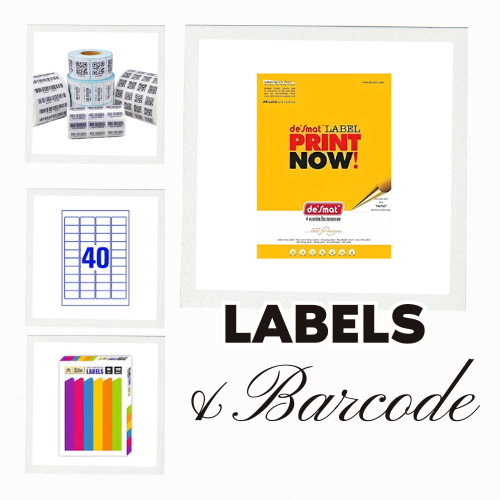

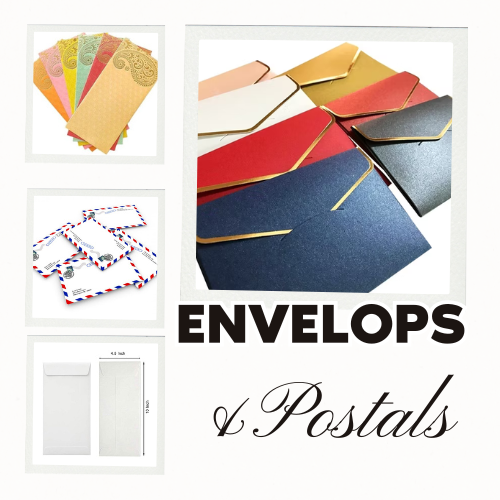

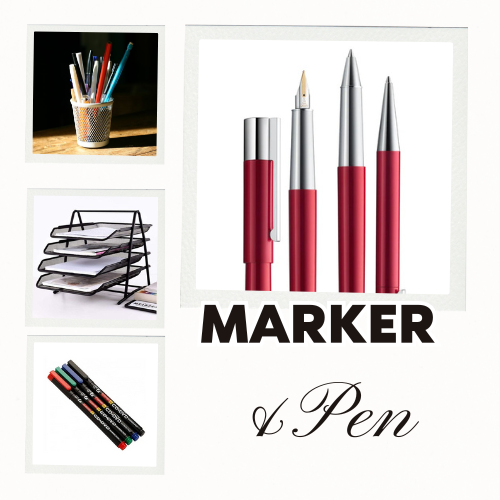



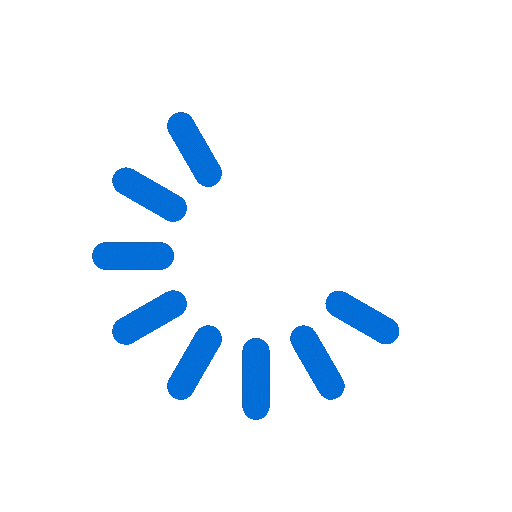
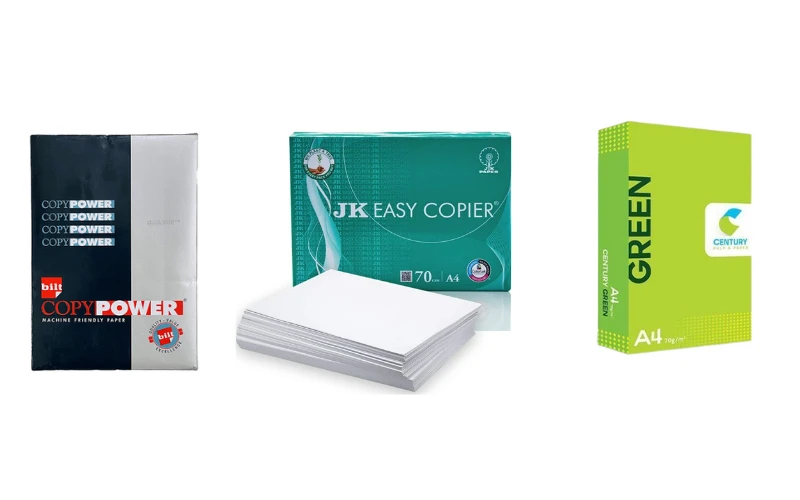

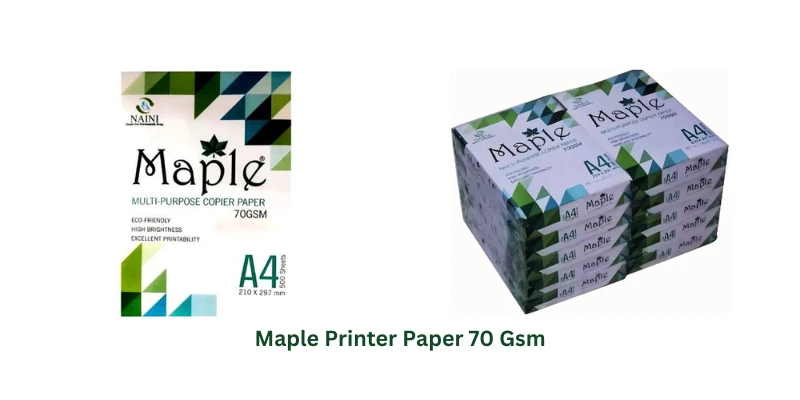

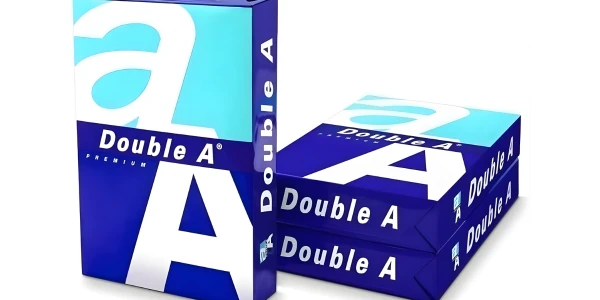


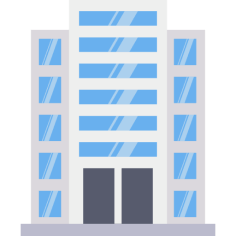


Leave a Reply
0 Comments